Installing Google Chrome Extensions from chrome's web store every time with slow Internet connection is pain stacking,even if we have recently installed Operating System or installing fresh Google Chrome update or reinstalling it,what ever be issue, all the extensions you've been using are gone and you got to get them back every time from Web Store. If the extension is not available from there, we need to install extensions which are not officially published on chrome store. Google Chrome from version 21 and up have limited the ability to install them right away by opening .crx files in browser for security reasons,
which might be a very potent threat accompanied when using extensions which are not from Web Store. When tying to install extension from different source than web store, we encounter an error that "Apps, Extensions and User scripts can not be added from this website".
Although, there is way to install them swiftly in google chrome and its very simple like drag and drop files in windows explorer. Not wasting any more time, lets just move to the installing part ,
1. Download the extension from where it is available. Google Web Store is recommended as the first place, but if you can't get it over there, then get from somewhere else.
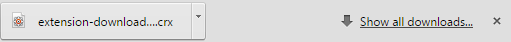
2. Open the extensions by clicking customize and control google chrome button on top right corner or just type in google chrome address bar - chrome://extensions/
3. Select the .crx file from its location, just drag and drop it on the chrome extensions page to install.
which might be a very potent threat accompanied when using extensions which are not from Web Store. When tying to install extension from different source than web store, we encounter an error that "Apps, Extensions and User scripts can not be added from this website".
Although, there is way to install them swiftly in google chrome and its very simple like drag and drop files in windows explorer. Not wasting any more time, lets just move to the installing part ,
1. Download the extension from where it is available. Google Web Store is recommended as the first place, but if you can't get it over there, then get from somewhere else.
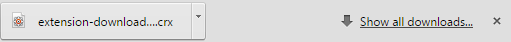
2. Open the extensions by clicking customize and control google chrome button on top right corner or just type in google chrome address bar - chrome://extensions/
3. Select the .crx file from its location, just drag and drop it on the chrome extensions page to install.
Remember, installing extensions from other places may pose security threats and be cautious while using them. For more informative posts, just cling on to the blog.










0 Comments:
Post a Comment