 |
| Windows 7 HDD Partition Without Software |
and trying it using bunch of software out there on Internet.
Just follow the simple steps below and its so easy and moreover its not time-consuming.
Steps to Partition HDD:
1. On desktop,right click on computer icon.
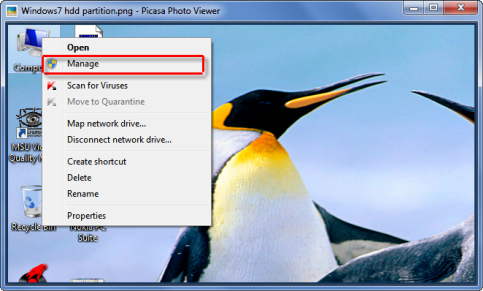
2. Then double click on storage.
3. Then open disk management by double clicking and wait for
10-20 secs,may take little longer sometimes.
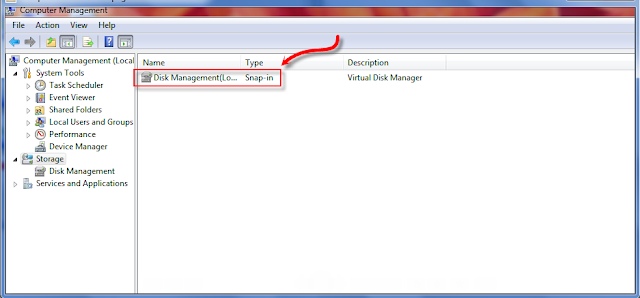
4.Right click on main drive or required drive to be split and click
on shrink volume.Adjust accordingly the size of new partition
and click shrink.
5. You'll now see a new partition with desired size as free space.
Right click on it and select new volume and click next twice.
6. After that in next one you can select drive letter for new
partition using drop down menu,don't change anything else
and Click next twice.
partition using drop down menu,don't change anything else
and Click next twice.
It was pretty easy, isn't it? But remember , Limit is set to how many partition you can make with Windows 7 and only four is allowed.However, you can make sub partitions in new partition you just done and its too limited to 4,including respective partition.












0 Comments:
Post a Comment